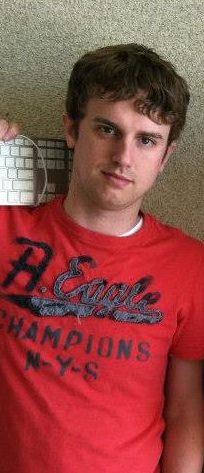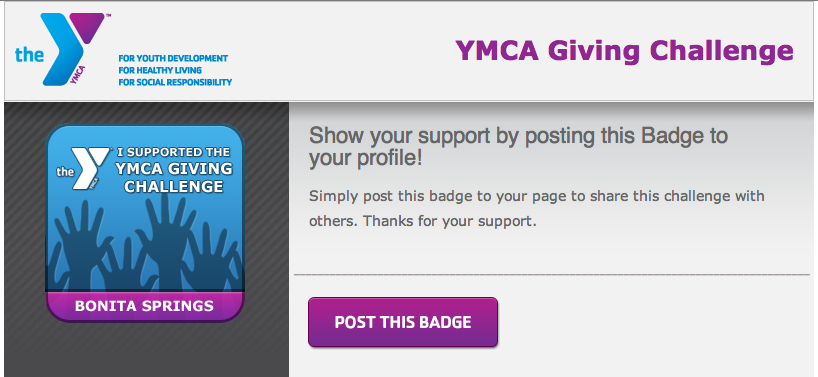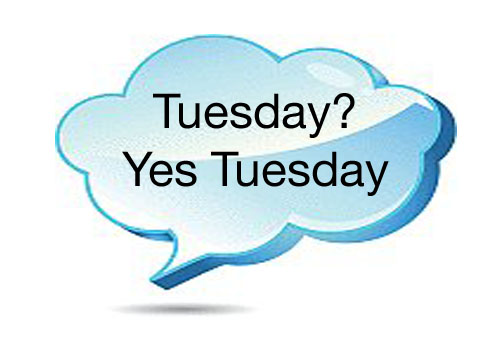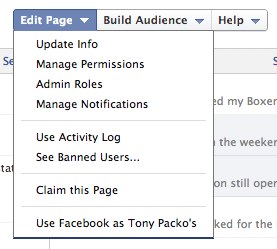Creating great content for your Facebook, Twitter and blog doesn't have to be a difficult task. There are plenty of ways to come up with useful content that your followers will love. There are a few pieces of criteria that need to be met first:
- Open your events calendar (if you don't have one, start one)
- Start writing down all the events and promotions for the next month that you are aware of
- print out a calendar layout of the entire month and begin writing in the events/promotions/etc involving your brand
- start to creatively write posts that will engage customers
- You have your content!
Let's break this process down step by step:
1. Once you have the entire month written out with events, promotions, appearances etc, pick the first event and write a post. What does that event have to do with your brand? If you have to, write down fun or playful words that associate with that event. For example, let's say there is an event coming up on Saturday, November 17th. Your company is called PhoneTech and you have a new phone with several exciting new features that are sure to change the mobile world.
2. People are encouraged to check in on Foursquare at the event and tweet at your Twitter handle for a chance to win a $25 gift card. At the event you are introducing a new product and providing a demo. You then want them to comment on your Facebook status, whether they like the product and what they don't like. For this event you could use the following words:
- Preview
- Exclusive demo
- mobile
- The Chief (the new mobile device)
- $25 gift card
- Foursquare
3. Your posts for Facebook and Twitter will need to be different due to the number of characters provided for each and the viewers. I start with a Facebook post first and then modify that post for Twitter. Here is how I would write a Facebook post for the event featured above:
PhoneTech fans! Saturday, November 17th we are introducing our newest member to the mobile family: The Chief. With speedy internet access and new apps, you are sure to fall in love with this device. We will have a demo of the phone starting at 10 a.m. Check in on Foursquare and Tweet at @PhoneTech when you show up at the event for your chance to win a $25 gift card! See you there!
After the demo, log onto Facebook and tell us what you like and dislike about The Chief! Your opinion matters to us!
Don’t forget to attend our demo event for The Chief! Stop by and learn about all the new features our newest mobile device has to offer. If you check in and tweet us, you could win a $25 gift card! Who is attending?
4. This post can be modified for Twitter since there are only 140 characters available. But as you can see I have used several of the words I previously wrote down in this post for Facebook. It is a little catchy but informative. Once you have a post written out you can always change it slightly to make it more exciting OR make another post for a day or two after you initially post this one.
Twitter:
On Nov 17th we are introducing a new member to the mobile family! What do you think the name of our newest device is?
Check in on Foursquare and Tweet us @PhoneTech when you attend the demo event! You could win a $25 gift card!
We are introducing The Chief on Nov 17th! Come to our demo event, check in and tweet us for your chance to win a $25 gift card!
As you can see, I have modified each post for Facebook and Twitter. Now aside from an event like this one, there are plenty of other events throughout your calendar that you can create great posts for. Let’s take a retail store, for example. You have a scarf special next week, scarves are 2/$10 and you have new gloves in. With this type of a promotion, you can get very creative.
Bundle up this winter season with our variety of scarves! Accent your new winter coat with a fuzzy, decorative scarf which are now on sale 2/$10. Don’t forget your gloves - we have new, bright colors. What color best fits your personality? (Here is where you can include a picture of the new gloves)
Asking the customers to answer a question about themselves relating to the product will get them thinking about what they have in their closet that will match a color of the gloves you are featuring.
Another example of the promotion:
Just in! Our gloves are now in bright, fun colors. And scarves are now 2/$10! Bundle yourself in the colors of the season this winter. You’ll stay warm and look like a fashionista!
I like to have fun with my posts for Facebook and Twitter, especially when social media hits people with tons of content all day long. Changing up your posts could catch the eye of a potential or current customer and turn it into a sale just by using your words! Creating content for social media can be easy if you have all your events and promotions figured out ahead of time. Don’t think about it too much, just have fun with the content and engage your customers.