When it comes to reviews, sometimes they can make or break your business. The best way to prevent reviews from "breaking" your business is by responding to them properly. It is never ever a good idea to delete a review, no matter how bad it is. Always take the higher road and apologize for any inconvenience, ask for contact information, offer them something that will bring them back into your business and then personally take care of the problem. All of these review sites give you the option to respond to reviews. I highly recommend that you take the opportunity to interact with your travelers and reviewers. It could be the difference between a one time customer and a lifetime customer.
Review sites, Facebook Pages and Places, and Google+ pages can be claimed by businesses. Some review sites will have a longer process to claim your listing or it will simply be that you need to click a button, fill out your email and you're done!
For example, if your restaurant has a Facebook places page (due to check ins from customers) you can claim that page. Here are the instructions on how to claim a Facebook page for your business.
Google+ pages can also be claimed. Many of the pages that are available to be claimed have reviews on them. By clicking on the "Claim this page" button, you will be prompted to follow the instructions of filling out business address information and a few other details. Once you have submitted the request - Google will send you a postcard in the mail with instructions on how to validate the request and officially claim the page. As a precaution, Google reviews every request, varifies all the valid information and you can start posting on your page! Full instructions here.
A lot of review sites are the same when it comes to claiming their listing and reviews. There are several major review sites you should be watching for your business' name:
- Yelp
- Google
- CitySearch
- Yellow Pages
- Yahoo! Local
- Urban Spoon
- Trip Advisor
- FourSquare
Yelp: To claim your business on
Yelp, you have to search for your business and follow the steps to create an account and claim your listing.
Click here to sign up to claim your business on Yelp.
CitySearch: Search for your business on
CitySearch and click on your location. Click on "Own this Business?" Enter your information to create a CityGrid Media account or click "Sign In" with your CityGrid Media account - and claim your page!
Yellow Pages: Search for your business and click on your listing. Hover over the listing and in the bottom right hand corner an icon will show "Take charge of this listing:
Some people may think that since Google has become the king of searches,
Yahoo! has fallen to the wayside and no longer has relevance - WRONG. Yahoo is still a valid search engine and can provide you with some very useful information that may not be on Google.
UrbanSpoon: After searching for your business listing on
UrbanSpoon, click the listing and a "Is this your business?" button will appear on the right hand side.
Confirm that you own the business by clicking "Claim this business". Fill out the information needed and create an account with UrbanSpoon. After you fill out your information, UrbanSpoon will give you an automated call with a 4-digit code you will need to enter, to complete your claim.
Trip Advisor: Go to the
TripAdvisor for Business page and select what type of business you own. Enter your business name and click search. When you see your listing, click "Register Now" and fill out all the necessary information. In the Management Center you have the option of reading and responding to traveler reviews.
FourSquare: Started as a social media gathering place where people can share their opinions about their favorite restaurant, check in and suggest that others stop by to enjoy the food, entertainment etc. The social media site transformed into a review, check in and deals claiming site. In order to claim your listing on
FourSquare, you will need to first search for your business. Click the "Claim Here" after the "Do you manage this location?", this will appear on the bottom right hand side once your scroll down the page. Follow the information and you will have access to your listing!
Reviews are becoming a great tool for businesses to use when it comes to understanding their customers and their needs. Without the hassle of handing out customer surveys or including one on the back of their receipts, review sites such as these are able to give you those reviews without asking. Reputation management is the key to a successful business - this should become one of your highest priorities.
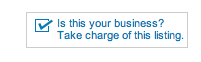
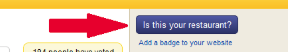
Comments