Since the creation of Google+ pages, companies are having to claim their location, company etc. These pages contain location information, phone numbers and emails for contact. Some companies are even finding that the information on the Google+ pages that they have not created themselves, have the wrong information on them.
Need help claiming your page? We have the instructions for you here:
If you have not created a page on Google+ here is how you can. Search your company name on Google. The top search is typically a Google+ result, if not it will be on the first page. Look to the right hand side of the search results and you should see the Google+ page. [We will use Thrive Internet Marketing as an example]
Once you have searched your company, you will see Google reviews listed under your company's listing. Click on the reviews link.

You will see any previously made reviews of your company, and the Google+ page will show up. Google+ pages now have a cover image, profile picture or logo option, location information, website URL etc. that you can change once you have claimed the page. Scroll down past the fold and you will see a "Manage this page" button.
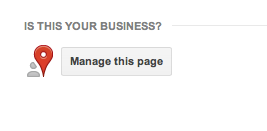
Once you have clicked on the "Manage this page" button, you will have instructions on how to claim that page. You will need a GMail account to log in and out of the page.
Once the page is approved by Google, you should receive a postcard in the mail of the location you have listed for your business. There will be a code on the back for you to enter and you will then be able to correct any information on the page and start posting on the wall!
Comments